A number of years ago I developed an access application for Tramore Golf Club to administer the weekly timesheet draw.
Each week members attend the clubhouse on a Saturday evening and swipe their GUI card. The laptop has a card reader connected to a laptop , when the card is swiped the system will find the members name and add the member to the draw. To start the draw the user enters the competition start time and the gap in minutes between each time. When the draw starts the user calls the next 3 names , the system randomly picks 3 names from those who have registered for the draw.
The user can then select members who are not registered for the draw as their playing partners. The system also displays the names of those players whom they have played with recently. Once a member is entered on the timesheet their name is removed from the draw waiting list.
Function to Call the next 3 members
Function nextForList(tmpNumber)
DoCmd.SetWarnings False
DoCmd.OpenQuery "qryRandom"
DoCmd.SetWarnings True
Dim rst As Recordset, tmpSql As String
tmpSql = "select * from tblWaitingList where called=0 and allocated=0 order by Randonno"
Set rst = CurrentDb.OpenRecordset(tmpSql)
If rst.RecordCount > 0 Then
rst.MoveFirst
Do While Not rst.EOF And tmpNumber > 0
rst.Edit
rst!Called = -1
rst!CallSequence = Nz(DMax("[CallSequence]", "tblWaitingList", "called=-1"), 0) + 1
rst.Update
rst.MoveNext
tmpNumber = tmpNumber - 1
Loop
End If
Set rst = Nothing
End Function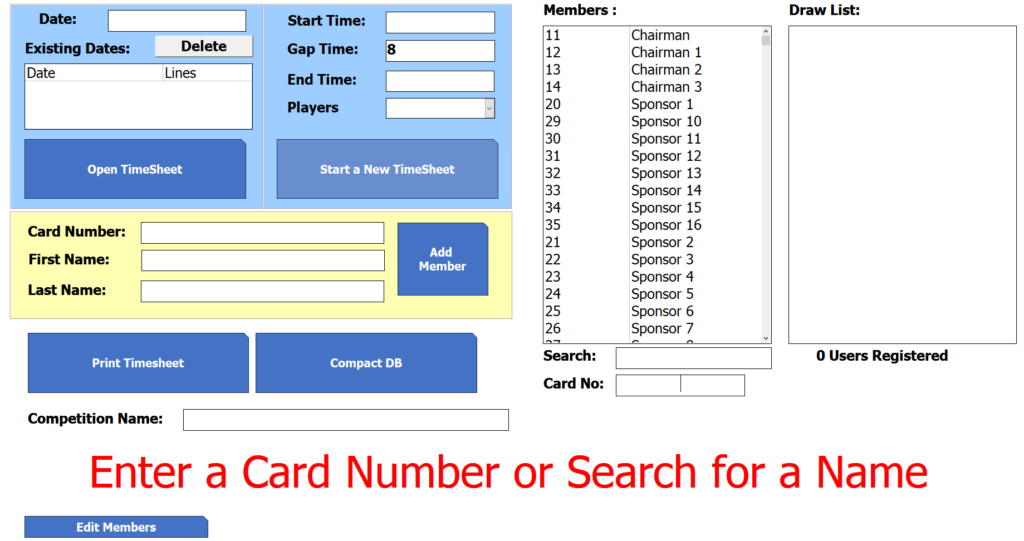
Members can be added on the main screen or you can open the lisitng “Edit Members” to paste all your club membership from the BRSGolf system.
You can download a copy of the database from this link – if you need help getting it setup send an email to support@anythingaccess.com