If you are using the full version of Access you can set the actions as required in the trust center. This option is not available in the runtime version.
You can add the settings manually in the registry as defined in this post. If you are not comfortable changing the registry you can use this utility.
In some corporate setting you may also need to allow vba as shown below in the trust center
Trusted Locations
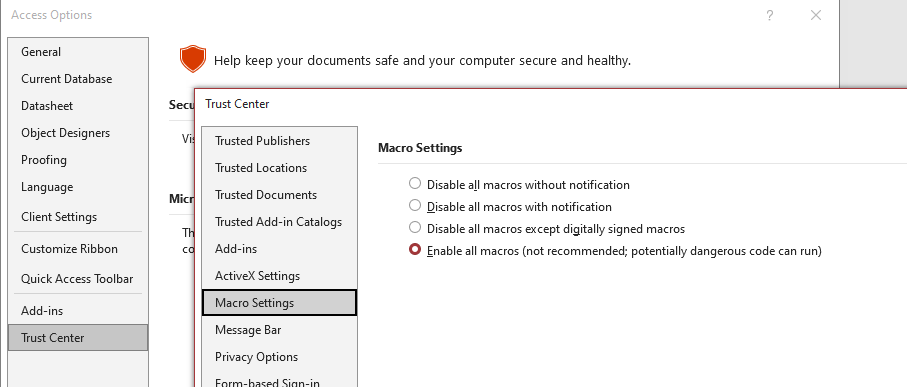
You may also need to enable Activex settings
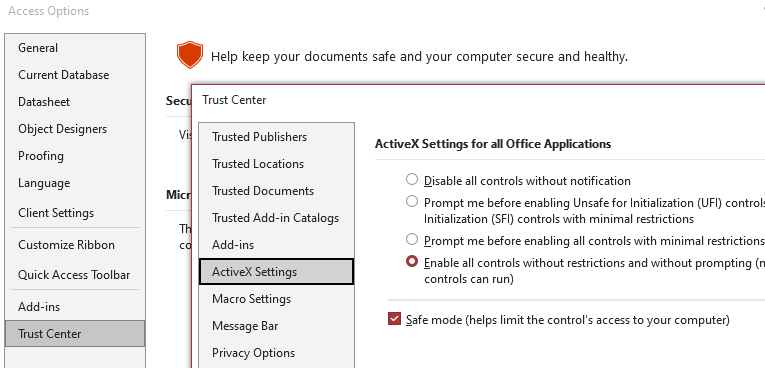
Check out our sample applications to see the frmVBACheck in use. This form checks if trusted locations have been set and advises the user.
Related Post – this deals with startup on distributed applications